Deploying Initial Device Configurations
netlab initial command uses expanded Ansible inventory data created by the netlab up command, device-specific Jinja2 templates, and an internal Ansible playbook to deploy initial device configurations.
netlab initial skips devices with unmanaged attribute (those devices are not part of Ansible inventory) and devices in the unprovisioned group.
After successful completion of the Ansible playbook, netlab initial displays the help message defined in the lab topology.
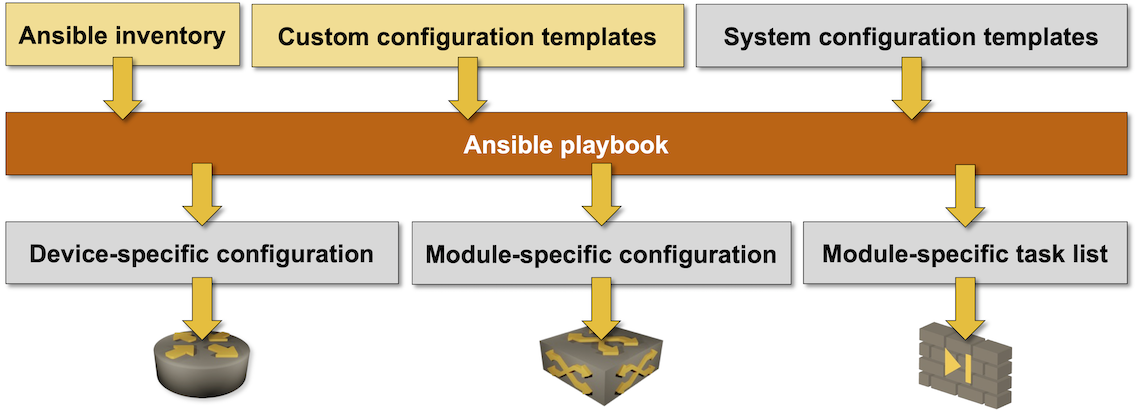
The Ansible playbook invoked by the netlab initial command deploys device configurations in four steps:
Wait for devices to become ready[1]
Initial device configurations[2]
Module-specific device configurations[3]
Custom configuration templates[4]
Jinja2 templates are used together with device_config Ansible modules to configure most devices. Sometimes, the configuration task list includes additional tasks[5]. Some devices (for example, Fortinet firewall) are configured through calls to device-specific Ansible modules. See Platform Caveats for more details.
Tip
The netlab initial command reads the transformed lab data from the
netlab.snapshot.ymlfile created by the netlab up command.When run with the -v parameter, the command displays device configurations before deploying them.
Usage
$ netlab initial -h
usage: netlab initial [-h] [--log] [-v] [-q] [-i] [-m [MODULE]] [-c] [--ready] [--fast]
[-o [OUTPUT]] [--instance INSTANCE]
Initial device configurations
options:
-h, --help show this help message and exit
--log Enable basic logging
-v, --verbose Verbose logging (add multiple flags for increased verbosity)
-q, --quiet Report only major errors
-i, --initial Deploy just the initial configuration
-m [MODULE], --module [MODULE]
Deploy module-specific configuration (optionally including a
list of modules separated by commas)
-c, --custom Deploy custom configuration templates (specified in "config"
group or node attribute)
--ready Wait for devices to become ready
--fast Use "free" strategy in Ansible playbook for faster configuration
deployment
-o [OUTPUT], --output [OUTPUT]
Create a directory with initial configurations instead of
deploying them (default output directory: config)
--instance INSTANCE Specify lab instance to configure
All other arguments are passed directly to ansible-playbook
Tip
While most netlab commands accept the
-ioption to specify the lab instance, you have to use the--instanceoption with netlab initial.When executed with the
--instanceoption, netlab initial -o switches to the lab directory to execute the Ansible playbook, but stores the results within the directory from which it was executed.
Wait for Devices to Become Ready
Some devices are not ready immediately after they complete the boot process. For example, Cisco Nexus OS or Juniper vPTX need another minute to realize they have data-plane interfaces.
Likewise, the virtualization provider might prematurely report that the devices are ready. For example, containerlab does not wait for VMs running in containers to complete their boot process (see Using vrnetlab Containers for more details).[6]
netlab initial starts with a device readiness check to ensure the lab devices are ready for configuration deployment. If you want to execute just this part of the process, use the --ready option.
Initial Device Configurations
Initial device configurations are created from inventory data and templates in the netsim/ansible/templates/initial directory[7]. A device-specific configuration template is selected using the network_device_type or the ansible_network_os value (making IOSv and CSR 1000v templates identical). See Deploying Device Configurations for more details.
The following initial configuration parameters are supported:
hostname
interface IPv4 and IPv6 addresses
unnumbered interfaces
interface descriptions
interface MAC addresses
interface bandwidth (when supported by the device)
The initial configuration also includes LLDP running on all interfaces apart from the management interface (not configurable).
Default passwords and other default configuration parameters are supposed to be provided by the Vagrant boxes.
Module Configurations
Module-specific device configurations are created from templates in the netsim/ansible/templates/_module_ directory[8]. A device-specific configuration template is selected using the netlab_device_type or the ansible_network_os value.
More details:
Module descriptions contain list of supported model parameters.
Deploying Device Configurations describes the details of template search process
New Configuration Features for an Existing Device contains the configuration template guidelines.
You can replace netlab device configuration templates with your own
Custom Deployment Templates
Custom deployment templates are specified in config group- or node parameter. initial-config.ansible playbook used by netlab initial command tries to find the target configuration template in user- and system (netsim/extra) directories and uses node name, netlab_device_type and ansible_network_os Ansible variables to allow you to create numerous device-specific configuration templates.
You’ll find more details in Custom Configuration Templates and Finding Custom Configuration Templates documentation.
Limiting the Scope of Configuration Deployments
The netlab initial command deploys all initial device configurations when started without additional parameters. To control the deployment of initial configurations:
use the
-iflag to deploy initial device configurations.use the
-mflag to deploy module-specific configurations.use the
-mflag followed by a module name (example:-m ospf -m bgp) to deploy device configuration for specific modules. You can use the-mflag multiple times.use the
-cflag to deploy custom configuration templates.
All unrecognized parameters are passed to the internal initial-config.ansible Ansible playbook. You can use ansible-playbook CLI parameters to modify the configuration deployment, for example:
-lparameter to deploy device configurations on a subset of devices.-Cparameter to run the Ansible playbook in dry-run mode. Combine it with the-vparameter to see the configuration changes that would be deployed[9]
Debugging Initial Configurations
Use the
-oflag to create device configurations without deploying them. The optional value of-oparameter specifies the output directory name (default:config)To display device configurations without deploying them, use
-v --tags testflags (a bogus playbook tag turns off configuration deployment).