Link Aggregation Group (LAG) Configuration Module for IEEE 802.3ad
This configuration module configures a link aggregation group (LAG) between a pair of devices, including Multi-Chassis (MLAG)
LAG is currently supported on these platforms:
Operating system |
LACP |
Static |
Passive |
MLAG |
|---|---|---|---|---|
Arista EOS ❗ |
✅ |
✅ |
✅ |
✅ |
Aruba AOS-CX ❗ |
✅ |
✅ |
✅ |
✅ |
Cisco IOL L2[1] |
✅ |
✅ |
✅ |
❌ |
Cisco IOSV L2[1] |
✅ |
✅ |
✅ |
❌ |
Cumulus Linux 4.x |
✅ |
✅ |
❌ |
❌ |
Cumulus 5.x (NVUE) |
✅ |
✅ |
❌ |
✅ |
Dell OS10 |
✅ |
✅ |
✅ |
✅ |
FRR |
✅ |
✅ |
❌ |
❌ |
Generic Linux hosts |
✅ |
✅ |
❌ |
❌ |
JunOS[2] |
✅ |
✅ |
✅ |
❌ |
Parameters
The following parameters can be set globally, per node or link aggregation group:
lag.lacp: LACP protocol interval: fast (1-second LACP timer, default value), slow (30-second LACP timer) or off (LACP is disabled).
lag.lacp_mode: active (default) or passive (only one of the nodes can be passive)
Tip
The link down condition is not easily detectable in a virtual environment. Do not turn off LACP.
The lag.mode parameter from the original implementation of this module is no longer used. Use the Host-Side Link Bonding plugin to configure non-LAG device bonding on Linux.
The following parameters can be set on individual links:
lag.members: Mandatory list of links that form the LAG. It uses the same format as the topology links list.
lag.ifindex: Optional parameter that controls the naming of the LAG (bonding, port-channel) interface.
lag.mlag: Optional dictionary with peer link parameters; see below
This configuration module creates a virtual link with the link type set to lag between the lag.members and appends the links described in the lag.members list to the topology links list.
Example
The following example creates a LAG consisting of 2 links between r1 and r2:
module: [ lag ]
nodes: [ r1, r2 ]
links:
- lag.members: [ r1-r2, r1-r2 ]
You can specify any link parameter on the lag link.
If you require additional physical interface attributes on individual member links (or interfaces), use the dictionary link format in the lag.members list. The following example sets ifindex on every LAG member Ethernet interface to change the Ethernet interface name.
links:
- lag.members:
- r1:
ifindex: 49 # Use 100G links 1/1/49 and 1/1/50
r2:
ifindex: 49
- r1:
ifindex: 50
r2:
ifindex: 50
Caveat: Multi-provider Labs
netlab implements links between containers and virtual machines with Linux bridges that block LACP packets. Package virtual machines into vrnetlab containers to connect them to pure containers.
Multi-chassis Link Aggregation (MLAG)
For platforms that support it, link-level redundancy can be provided by creating multiple links to different switches. The switches have an internal peer link to synchronize the state related to the link aggregation, allowing them to present a consistent network interface to the connected system.
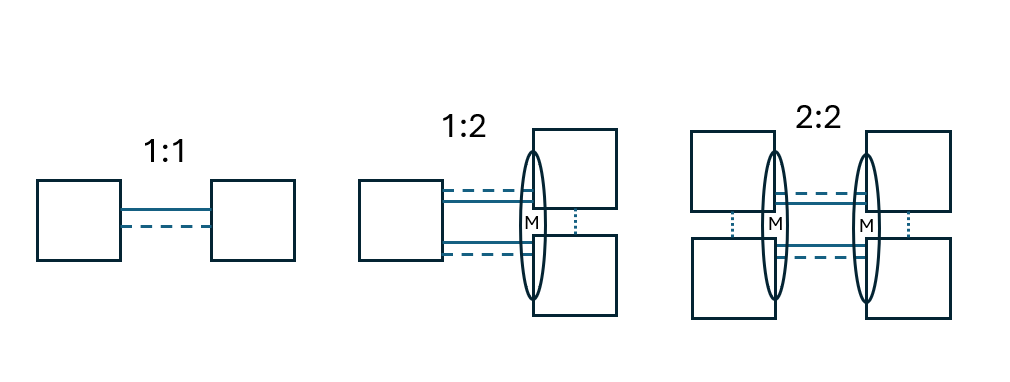
The above diagram illustrates the three supported topologies:
1:1 LAG between 2 nodes
1:2 MLAG between 1 node and a pair of 2 nodes interconnected through one or more peer links (3 nodes in total)
2:2 dual MLAG between 2 pairs of nodes (4 nodes in total)
MLAG related parameters:
Node/interface level:
lag.mlag.mac: Used at node or interface level to configure the MAC address for the peer link. Netlab can auto-generate this, so it is usually not necessary to set this
Link level:
lag.mlag.peergroup: This parameter configures a unique peer group ID for the pair of MLAG switches. Can be set to True for auto-id generation or an integer (that must be globally unique)
A simple example:
groups:
_auto_create: True
core:
members: [s1,s2]
device: dellos10
edge:
members: [h1,h2]
device: frr
links:
- lag:
members: [h1-s1,h1-s2]
- lag:
members: [h2-s1,h2-s2]
# Inter-switch peer link(s) for MLAG sync
- lag:
members: [s1-s2] # Note that multiple physical links are allowed here
mlag.peergroup: True # (also) used to derive a unique MAC address for this group of MLAG peers
Advanced MLAG Parameters
The lag.mlag.peer.backup_ip device feature specifies a property from the node data model that should be used to determine the MLAG peer’s backup IP address (the IP address an MLAG node tries to reach when resolving a split-brain scenario). This parameter is part of the device features and can be changed only for a device type, not individual nodes.
The default value is loopback.ipv4 (the loopback interface’s IPv4 address), which may require an IGP between the MLAG peers. Another interesting value of this parameter is mgmt.ipv4 (the management IPv4 address). Other values such as interfaces[3].ipv4 could theoretically be used, though note that such addresses are assumed to reside in the default VRF - no attempt is made to determine or verify which VRF they are in.
For example, to use the management IPv4 address as the MLAG backup IP on Cumulus Linux using NVUE (device cumulus_nvue), set the following value in your lab topology, user defaults, or system defaults:
defaults.devices.cumulus_nvue.features.lag.mlag.peer.backup_ip: mgmt.ipv4